Are you building backlinks to get your site listed on page 1 of Google, Yahoo or Bing? Do you actually know whether the links you are building count for anything? If not, you may be in for a rude awakening, akin to yet another of my D’OH moments.
This morning, when I logged into a membership site that I had joined a few years ago, I found lots of links strangely highlighted in pink. It didn’t take long for my jaw to crash land on the deck. I was looking at a host of “nofollow” links.
I sped to my profile page and beheld the same symphony in pink. All the links to all my sites were “nofollow” links.
Let me ask you again: Do you actually know whether the links you are building for your website(s) count for anything or whether you are simply wasting your time?
In other words (aka SEO speak): are the links you are building “dofollow” or “nofollow”?
Let me explain.
When we visit a site and leave a link to our site behind, we do this because we want our site to benefit from the
- Authority
- Reputation
- Topical Information, and
- Page rank
of the visited site when search engines (Google. Yahoo, Bing) crawl that site and the link to our site.
This basically is the definition of link juice.
The search engines find our link, head back to our site, and when they find relevant content there, our site moves up in the rankings. Which is why we undertook this exercise in the first place.
So far so good as long as we are sure that
a) the site we visit has a decent page rank
and
b) the search engines actually follow our link to our site.
Enter “nofollow” links.
A “nofollow” link prevents
- page rank being passed to the linked site (i.e., our site)
and
- our site being crawled by the search engines.
In short, building “nofollow” links is a total waste of time.
How can you know whether a link is “dofollow” or “nofollow”?
There is a short method and a long method.
The long method is simple and painful: Simply reveal the source code of the page you visit (in IE and Firefox, click on View >> Page Source, in Chrome just right click, then click on View page source). Then painstakingly search for “nofollow” links (hit Control-F, enter “nofollow” without the “”) and keep searching.
Painful, isn’t it, especially when you have to repeat this exercise for every site you are interested in.
For the short and easy way, download SearchStatus from http://www.quirk.biz/searchstatus/.
SearchStatus is is a toolbar extension for Firefox and SeaMonkey that allows you to see how websites perform. Follow the installation instructions and, bingo, you are set.
SearchStatus will show you page rank:
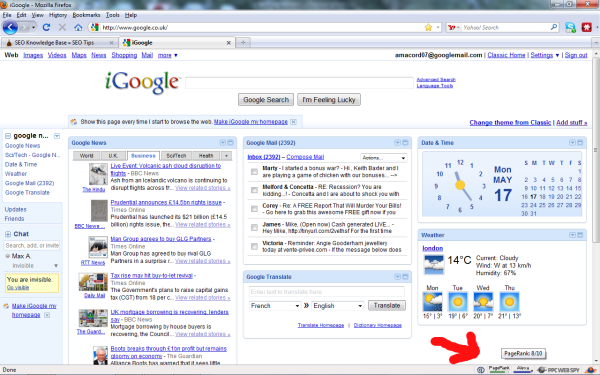
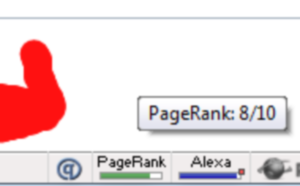
Obviously, Google has a high page rank with myriads of relevant links.
Clicking on the @ sign at the bottom of your browser

will pop up a menu that allows you to choose from various options.
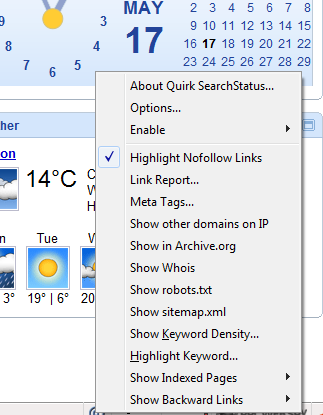
Here, the option I selected will automatically highlight all “nofollow” links.
By the way, this is how I discovered that I had built quite a few “nofollow” links on my profile page: Last night, I activated SearchStatus when I built backlinks and simply forgot to turn it off again. Hence my baffled if not somewhat inane reaction when I saw all these lovely pink highlights on my profile page of the subscription site this morning.
OK, you win, the subscription site is Ecademy.com.
Here are a couple of useful links:
You can download SearchStatus for free at
http://www.quirk.biz/searchstatus/
If you want a simple explanation of SEO terms like “nofollow” links, page rank, and link juice, head over to
http://www.websitedesignelixirs.com/seo-knowledge-base.html
If you know how to turn off “nofollow” links in WordPress blogs and enable “dofollow” links (obviously, as the administrator), PLEASE leave a comment here. I’d also appreciate if you could let me know whether you found this post useful and what else you’d like me to write about.
This is a very interesting article that gets you inform of things that a newbly like me must do. Thanks also for informing me of SearchStatus as this must be downloaded. A very useful tool.
Hey Max,
You hit the nail right on the head. Nofollow backlinks are an absolute waste of time. I’m gonna download “Search Status” and add it to my toolbar. Thanks for the great insight and resource.
Tom
.-= Tom Alexander´s last post was The Use Of Back Links to Boost My Web Traffic And Page Rankings… =-.
One of the things I try to do with my blog is increase my traffic. People who comment on my posts are a source of that traffic by giving me a backlink from their site to mine.
As they read my post, they may want to link to it on their blog in the form of a blog roll. With the nofollow attributes in place, none of the juice is given in either direction.
I for one will be using the dofollow plugin. I want those who stop by and comment to get something out of it,, and in turn, I receive something to.
As far as page rank goes, without diminishing it’s importance in SEO, the quality of the content and good keywords in relation to the topic should get a great article listed in Google. I have 4 articles listed on page 1-3-4-5 for one blog I have for certain keywords.
Good post to a never ending question.
Thanks,
Mike
.-= Mike Helton´s last post was Building Relationships Through List Marketing =-.
Thanks for your comment, Mike. My response to you is in my next blog post. 😉
It’s a great post Max,
I think you need a dofollow plugin for wordpress which I am going to install on my own blog to give people who come and post something back.
Search status looks like a great piece of software I have to get it for myself
Thanks for the great info
Glyn
Thanks for your comment, Glyn. My response to you is in my next blog post. 😉